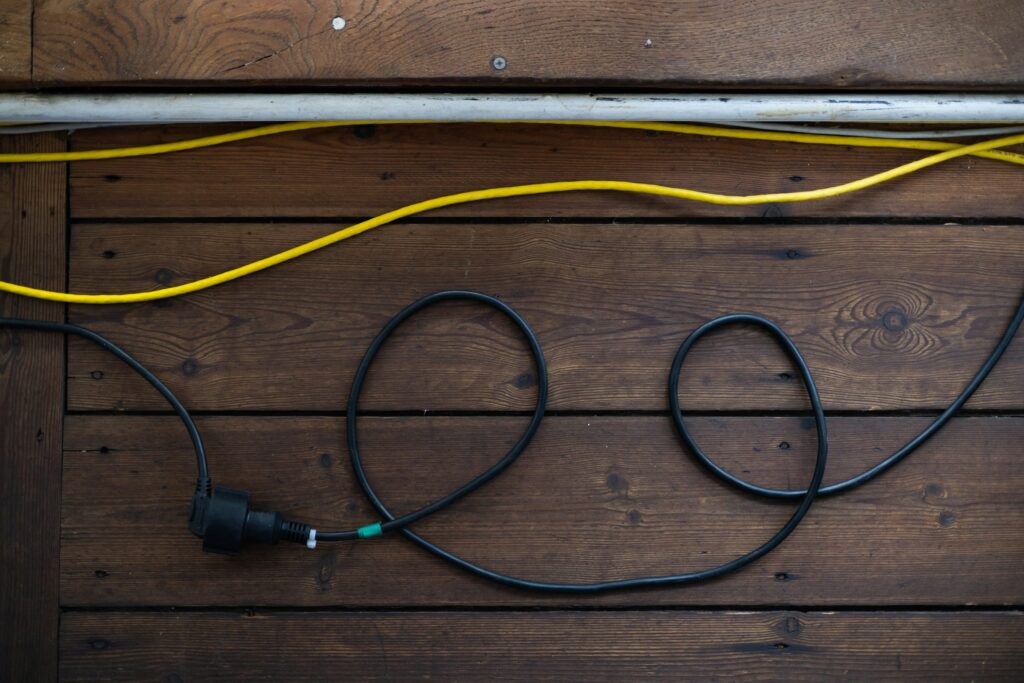Stray wires do more than spoil a room’s look; they collect dust, trip kids, and complicate cleaning. Whether you work from a spare bedroom or unwind in front of a big‑screen TV, tamed cables signal organization and even help electronics last longer by improving airflow. This guide adds detailed built‑in strategies, safety essentials, and long‑term upkeep so every cord in your home stays out of sight and out of mind.
Start With a Cable Audit
Begin by unplugging every device, labeling both ends of each cord, and asking which items truly need daily power. Relocate seldom‑used gadgets to a surge‑protected strip inside cabinetry. Removing just two or three unused chargers can eliminate the bulk of visible cable clutter before you spend a dime on organizers.
Entertainment Center Cable Management Tips
Start at the wall: custom media cabinetry from our home storage line comes with routed channels that let power, HDMI, and speaker cables slip straight through the back panel, so signals stay clear and nothing dangles in view. Where cords must exit the wall, install a low‑voltage brush plate behind the TV; the bristles close neatly around the bundle and make it easy to add or remove components later without patching drywall.
If your studs block full in‑wall routing, shift to surface solutions. Paintable quarter‑round raceways hug the baseboard, guiding wires to the nearest outlet with a finish that blends into trim. Inside the cabinet, ventilated drawers with slotted bottoms pull cords toward the rear while letting heat escape, preventing that tangled “spaghetti” look beneath glass doors.
Lastly, replace that bulky power strip with a compact hub that lets several devices share one cord, leaving just a single line to hide behind the console.
Office Desk Cable Management Basics
A productive workstation is clutter‑free and organized. Loose cables sprawling across your desk or around your environment can not only be aesthetically unpleasing, but can get in the way and present a safety hazard.
Smart desk setups hide cords on every surface. Start with a clamp‑on cable tray beneath the desktop; it holds power strips and bulky laptop bricks off the floor and out of sight. From there, use magnetic clips on steel desk legs to keep headset and phone‑charger cords within easy reach without letting them sprawl across the work area.
For longer runs, slip display, Ethernet, and power leads into a single coiled sleeve that guides them neatly to the floor. Finish the job with an adhesive grommet near the back edge of the desktop, giving USB‑C or DisplayPort cables a tidy pass‑through that preserves both the desk’s clean lines and your sanity.
For a complete ergonomic plan, see our guide on how to set up a home office.

Small‑Space Hacks and DIY Options
Renters and tiny‑home dwellers can still tame unruly wires without making permanent alterations. Start by bundling excess cord with Velcro ties and stashing the bundle in a lidded cable box, which keeps the mess contained and out of sight.
Next, guide cords along the undersides of furniture with removable Command‑strip hooks; the adhesive comes off cleanly when it’s time to move. If you need to drop a cable from a wall‑mounted TV to the outlet, slip it into a fabric cord cover that matches your curtains or wall color so it blends into the décor rather than drawing the eye.
Need inspiration? Browse tiny home office ideas for space‑saving desks paired with hidden‑cable tricks.
Strategies for Multi‑Purpose Rooms
Shared spaces often need to handle work, study, and entertainment gear. Floating shelves with recessed channels hide speaker wire behind a snap‑on strip, keeping walls neat. Sofa‑back console tables equipped with built‑in outlets reduce lamp and charger cords to one tidy drop, eliminating coils on the floor. For longer runs, under‑carpet flat cables keep Ethernet or power lines out of sight beneath rugs and remove trip hazards.
Our article on home office organization ideas shows how drawer inserts shield cords from pets and dust.
Custom Built‑In Media Centers & Home Offices by Renuity Home
Renuity Home starts every entertainment‑center or home‑office project with a free, in‑home design consultation and a full 3‑D rendering, so you can see exactly how outlets, cable paths, and airflow will work before a single board is cut. Each system is crafted locally and protected by a transferable lifetime warranty, giving you long‑term peace of mind as well as day‑one order.
What can a custom build include?
- Discreet cable‑routing channels and grommeted pass‑throughs that hide power and data lines while keeping them serviceable for future upgrades.
- Soft‑close drawers that prevent accidental yanks on plugged‑in devices and keep the room quiet when you open storage for games or remotes.
- Adjustable shelving to accommodate everything from slim streaming sticks to tower speakers and to move components as your tech stack evolves.
- Ventilated open backs or perforated shelves that let heat escape, protecting sensitive electronics without exposing a tangle of cords.
Explore more examples on our home storage page to see how clean cabinet lines and hidden wiring go hand in hand with Renuity Home craftsmanship.

Safety First
Hiding cables should never come at the expense of electrical safety. When routing power inside walls, use only CL2‑ or CL3‑rated cords and keep low‑voltage lines at least two inches from 120‑volt wiring to prevent signal interference. Surge protectors with integrated circuit breakers protect home‑office computers, while extension cords should lie loosely. Tight coils trap heat and can overheat under load! In playrooms, tamper‑resistant outlets add an extra layer of protection for curious children.
Large entertainment centers often pull significant amperage, so it’s wise to have a licensed electrician confirm that the circuit can safely handle TVs, receivers, and gaming consoles running together. In humid climates, slipping desiccant packs into enclosed cabinets helps prevent corrosion on plugs and jacks, preserving both performance and safety over time.
Maintenance Tips
Even perfectly hidden cables still need periodic care. Adopt a quarterly routine to make sure your cable management remains tidy and in place:
- Dust and Vacuum
Use a crevice tool behind entertainment units and under desks. Dust acts as an insulator, increasing heat within tight enclosures. - Inspect Labels
Painter’s tape labels fade over time. Replace them annually so you can still identify the correct cord during a quick swap. - Check Straps and Clips
Velcro ties and magnetic clips lose grip after repeated adjustments. Give each a gentle tug; if the cord slips, replace the fastener. - Test Surge Protectors
Most units have an indicator light that confirms protection status. If the indicator light is off or flickering, the surge protector has lost its protective juice. Time to replace it! - Plan for Upgrades
Keep a short, labeled pull‑string in every raceway. When upgrading to new HDMI or fiber lines, attach them to the string and pull through without dismantling cabinetry.
Sticking to this checklist prevents small issues from turning into messy rewiring projects later.
Ready to Hide Every Wire?
Renuity Home is your partner for seamless cable management and smarter storage. Schedule a complimentary design consultation through the web form on our site. Our team will create a 3D rendering of your space, recommend tailored solutions, and present a transparent quote that includes installation and our lifetime warranty.
While we are at it, ask how our custom closets and garage storage systems can bring the same order to every corner of your home. Control clutter, protect electronics, and elevate your décor. Contact Renuity Home today to begin.

As a content manager at Renuity, Francheska spent nearly two years helping homeowners discover the possibilities of transforming their spaces. Renuity is a leader in home remodeling, specializing in everything from windows and doors to bathrooms and home storage solutions, and she’s proud to be part of a team that prioritizes quality, innovation, and customer satisfaction. She graduated from Florida International University with a double major in International Business and Marketing, ranked among the top programs in the nation. Her passion for home improvement runs deep—since childhood, she’s been inspired by watching HGTV and seeing the magic of remodels come to life. Now, she channels that passion into connecting readers with ideas, tips, and solutions to create homes they love.